Everyone who works in the reselling industry wants a seamless purchase process. While it is also important to know how to refund on Depop if you get unsatisfied items.
Depop is an excellent marketplace on which to launch a business or sell products on your own to generate extra income. On Depop, a common issue for sellers is customers’return request.
Here we will explain the return and refund process for Depop and how to prevent them initially!
How Do Returns Work on Depop?
So can you get a refund from Depop? How do Depop refunds work?
When you sell products, it occasionally happens that customers aren’t satisfied and you must issue a refund.
Remember that there are only two circumstances where you must give the customer a refund.
- As an individual seller, you are not required to issue a refund unless your buyer feels that the listing was not an accurate representation. To avoid this situation entirely, we have some tips below to help with the accuracy of your listings. More on this later.
- You must follow selling regulations as a registered business using Depop. If the item appears to be “not as described,” your customer may open a return request up to 180 days after the transaction date, according to these conditions.
How to Refund on Depop and Handle Payments?
How you refund a buyer on Depop really depends on what method they used to purchase your item.
Below are two Depop refund methods.
For a Payment Made With Depop Payments
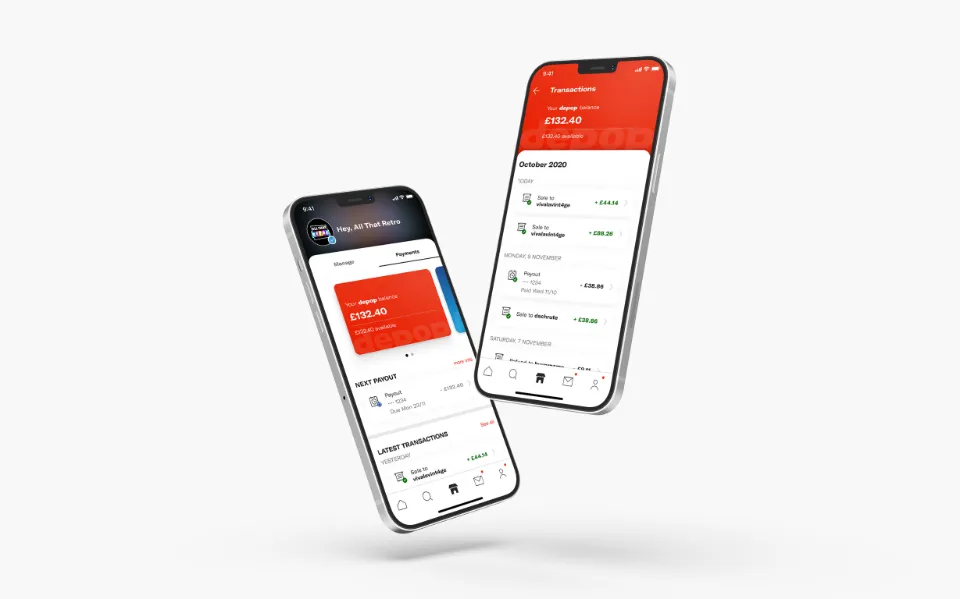
This is how you refund a buyer paying with Depop payments:
- Open up Depop and log in
- Click on the home icon
- Tap on “All Sold Items”
- Find the transaction you would like to refund > Click “Refund“
- If you are issuing a full refund, Click Full Refund and follow the steps on the app
- If you are issuing a partial refund, Click Partial refund and follow the steps on the app
- To complete the action, click “confirm refund” after you’ve finished.
According to Depop, in order to use this refund method, you must have an attached, active debit or credit card.
This makes a lot of sense because you will have the ability to refund the buyers who paid through Depop Payments even when your overall balance is low.
You can learn more Depop tips from below posts:
For a Payment Made With PayPal
How to refund on Depop PayPal? Following below steps:
- Find the Summary page on your PayPal account
- You must conduct a search for the specific transaction that the buyer made on the Summary page.
- Find and click on the Transaction Details button
- Click on the Issue a refund button that you will find on the Transaction Details page
- Complete the steps to refund the buyer
- Ensure that the refund is completed before exited out of the page
The fact that PayPal charges a fee for the transaction must be noted. When you give a refund for the transaction, you won’t be able to get the fee back. As a result, you will lose out on the service fees charged by PayPal.
To keep the Paypal fee from being forfeited and to ensure that you have Depop’s Seller Protection, we advise using Depop payments. Below you can find out more about Depop’s Seller Protection and how it can be advantageous for selling on Depop.
However, whether you choose Depop Payments or PayPal, you always need to issue a refund from the original transaction to a buyer. To put it another way, send the refund using the methods we’ve already discussed.
This will guarantee that your refund has a valid trial behind it. Any other method of sending Depop refunds can increase your risk of fraud.
How to Arrange a Justified Depop Refund?
You will need to make an effort to settle the dispute by providing a refund when the buyer’s claim that the product was misrepresented is established as being valid.
The initial step is to determine whether the transaction was paid via PayPal or the platform’s payment method. The process of returning the money varies depending on which method was used.
Read More: How Does Depop Work?
How to Avoid Returns on Depop?
Here are some of the most important things to keep in mind when listing on Depop if you want to avoid having a buyer request a return on your sold items.
1. Create Clear, Complete, and Honest Item Descriptions
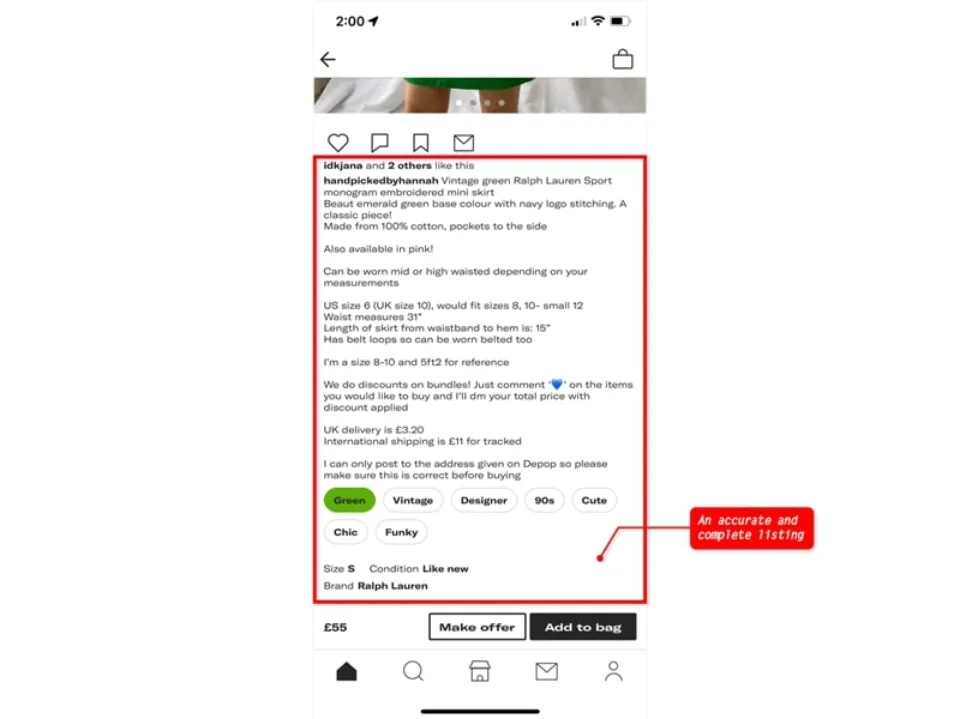
Aside from making your item appear on buyer searches accurately, a clear and complete description is what helps push your buyer to finalize their purchase decision.
It’s important that buyers receive the item they anticipated when they placed their order because a good description of your item will determine their expectations.
Your business may be significantly impacted by your honesty as a seller. You must mention essential details such as:
- Brand
- Size and measurements
- Condition of the item (BNWT or BNWOT)
- Any flaws the item has (even a tiny one)
- Category and subcategory
- Color
- Style
2. Use Your Own Photos

In order to give your potential buyer a visual experience, your item photos are essential when listing. While some use stock photos, it is always a good practice to use yours.
Posting the actual photos of your item also helps you avoid copyright concerns and sets expectations for your customers. Make sure to only use clear, high-quality photos in order to stand out from the competition. You should:
- To guarantee that a photo is the right size, take it in square format.
- Ensure that the item is well-lit and the details are clearly captured.
- To find the ideal level of lighting, use soft light boxes or natural light to prevent overexposure.
- Shoot your item on a clear background to keep your buyer’s attention on the item.
- Display your item from all possible perspectives.
3. Only Sell Authentic Items

Being truthful is among the most important qualities of a reliable seller. In addition to selling fake or counterfeit goods, Depop’s rules forbid claiming that an item is authentic when it isn’t.
Avoid having disputes on your products and having your Depop account suspended. Before claiming that your item is authentic, always make sure it is.
If you aren’t sure about the item’s authenticity, do extensive research on it. For more expensive or upscale items, it might be worthwhile to invest in an authentication service.
4. Price Your Items Right
The price of an item is another factor that dramatically affects your potential buyer’s purchase decision. While some people have a set spending limit, others would consider purchasing an item if it were reasonably priced.
Do not forget how fierce the competition is on websites like Depop. You should find ways to have an advantage over other sellers with the same item. The right price for your product does not, however, require you to sacrifice your income.
In addition to looking up market prices for a comparison, you can accurately price your listing by balancing its price with its condition.
Check the retail price or similar brand-new listings to your own if the item is brand-new, and proceed from there.
You can also choose a fair price, but let your customers know that you accept offers in addition to that. Offering free shipping is a plus, too, if you want to sell your item faster.
5. Provide Tracking

Gaining the buyer’s trust by providing a tracking number for the shipment is a great strategy.
It’s a critical step in completing the transaction and confirming your eligibility for Depop Seller Protection in the event of a dispute.
Always include tracking information with your shipments, and let the buyer know as soon as it becomes available.
For more information, check out our guide on Depop Reviews.
Final Thoughts: How to Refund on Depop
We’ve covered how to issue a refund on Depop in this article. While selling on Depop, you will undoubtedly encounter a return or refund situation.
Your top priority is to keep track of the goods you sell and ensure that your customers get what they ordered.
Every online retailer has a reliable process in place for refunds and orders that are canceled. Follow the steps listed above to handle a refund on Depop.
Read More:
- Depop Vs Poshmark
- How to Sell on Depop?
- How to Make Money on Depop?
- How to Transfer Depop Balance to Card?
FAQs about Refund on Depop
How Long Does a Depop Refund Take?
Once marked as finished, it will automatically revert to your bank account or credit card, but it can take up to a week for the bank and slightly longer for a c.c. to process.
Where is the Refund Button on Depop?
Open the Depop app and log in. Tap. > tap All sold items. Select the transaction you’d like to refund > tap Refund.
Are You Guaranteed a Refund in Depop?
If your item doesn’t arrive or is significantly not as described, you’ll get a full refund if you report the issue to us within 180 days of the date of purchase.
Can You Return on Depop?
Yes, your Depop Payments fee will be returned to you automatically if you choose the in-app refund option.




