We will also introduce a different approach to deactivating and deleting a Depop listing. You can make your Depop listing inactive if you need more time to think about whether you should really delete it.
Keep reading, and discover which method suits you the best!
What Happens When You Delete A Depop Listing?
When you delete the Depop listing, the items you list will be deleted from the application.
It will not appear in other users’ feeds, and other users will not be able to browse or purchase the item.
How to Delete A Depop Listing 2023?
So how to delete listings on Depop?
Follow these simple steps to delete a listing on Depop:
- Step 1: Open the application and go to the upper right corner. You will see three points. Click on these points.
- Step 2: now the interface will display many options. You need to scroll down a bit, and then you will see the “delete item” option. Click this.
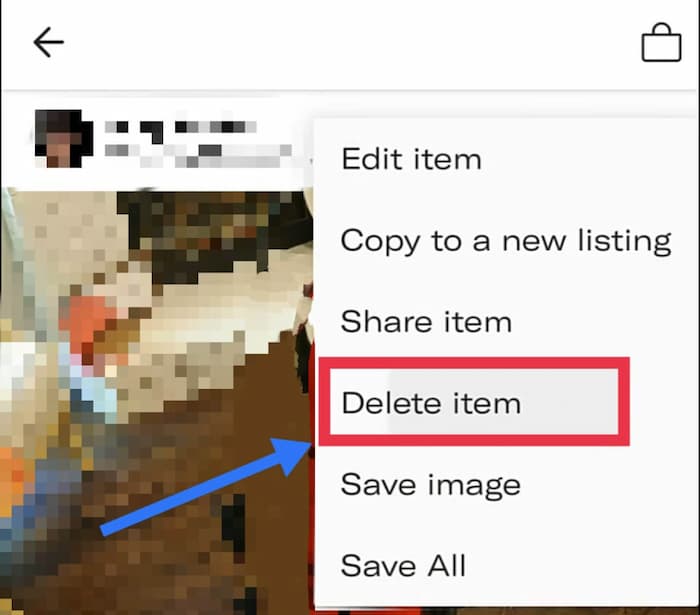
- Step 3: you can select the list you want and press the delete key. Maybe it will ask for confirmation and then click the confirm option.
Your list is now removed from the application.
Related Reading:
Other Alternatives For Deleting A Depop Listing
Once you have deleted your manifest, you will need to create a new manifest from 0 again. So you can also use the inactive list option, or if you want the application to be permanent, then you can delete your account.
It will automatically delete all manifests from the application. Deleting the Depop account is very easy, so you don’t need to do much about it.
Here is a video to teach you how to delete a Depop item:
Why Does Depop always Delete Your Listing?
If the Depop keeps deleting the items you listed, you must remember that if an item is listed in the list of prohibited and restricted items, or violates their terms in some ways, Depop has the right to delete the item.
In most cases, the deleted items are used as counterfeit items and cosmetics.
How Do I Mark a Listing as Sold on Depop?
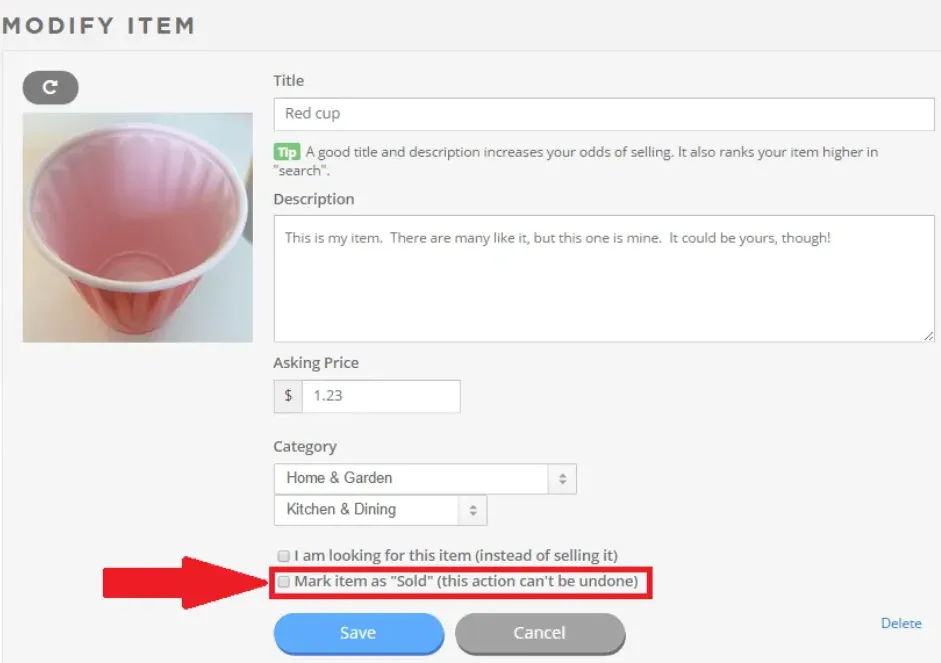
You can choose to mark your listing as sold after a successful sale on Depop. This makes it simple and quick for customers to learn that an item is no longer available while also maintaining a neat profile.
To mark a listing as sold:
- Tap the listing you want to mark as sold
- Tap the three dots in the top right corner
- Tap “Mark as Sold”
- Tap “Confirm” on the pop-up to confirm
A listing will be moved to the “Sold” section of your profile once you mark it as sold. If you change your mind, you can always unmark the listing by tapping the three dots and choosing “Unmark as sold.”
How To Deactivate A Depop Listing?
After knowing how to delete a listing from Depop, let’s take about how to deactivate a listing on the Depop, please follow these steps:
- Go to the top right corner of the drop application and you will see three points (…)
- Click point.
- Next, a pop-up box will be displayed on my phone.
- Then press mark item for sale.
How to Reactivate (Edit) A Depop Listing?
- Go to the top right corner of the Depop application and you will see three points (…)
- Click point.
- Then a pop-up box will be displayed on my phone (Note: I have an iPhone).
- Then press edit actions.
- You need to update the size and brand name.
- Finally, you will click the post listing button.
Note: once you have marked the product as described in the above example when you reactivate it, the size and brand name will disappear. You must fill in both.
When To Activate The Depop Listing Vs Delete The Depop Listing?
This is a convenient way to quickly close the list, especially when you are cross-selling it. Maybe you have a transaction on another platform, and you don’t want to close it before the transaction is confirmed.
If you sell a short sleeve, the seller will return it because it doesn’t fit. Although you have listed the sizes, Poshmark still allows the buyer to return them.
When a product is sold on Poshmark if you have deleted the product list on the Depop. Then you have to add the list from the beginning. If you just mark it as “sold”, you don’t need to do this.
So at these times, you can delete a list directly on the Depop.
However, there are times when it is unnecessary to delete a listing on the Depop. You can deactivate the list by following the steps listed today.
Read More: Depop Vs Poshmark
Summary: How to Delete a Depop Listing
That’s all you need to know about how to delete listing on Depop. I hope this article is helpful to you.
Remember that deleting the Depop list cancels others from viewing it and removes items from the watch list of any users who may have been following it.
For more information about Depop, keep reading:
FAQs about How to Delete Depop Listing
Can I Create a New Depop Account After Deleting My Current One?
You can indeed delete your Depop account. To do this, click the Settings tab in the top right corner of the screen and choose “Delete Account.”
Is Listing Merchandise On Depop Free?
Yes, Depop allows free item listings. When an item sells, you only have to pay a small commission.
What Caused My Depop Listings To Vanish?
You can buy and sell fashion items using the Depop mobile app. Additionally, it has a feature that allows merchants to post items for free, though there is no guarantee that many people will see them.
It’s possible that your listings have been deleted if you’ve been using this feature because you’ve exceeded the allowed number of posts.
Can You Delete Listings on Depop?
When you no longer want people to buy it, you can remove listings from your website or delist/deactivate them (mark them as sold).
Do You Mind Closing Your Depop Temporarily?
By selecting the “Settings” icon in the top right corner of the screen, you can unregister your account from Depop. This will take you to a page with a variety of choices. Your account and all associated data will be deleted if you click “Deactivate my account.”
How Do I Launch A New Depop?
A mobile app called Depop enables users to buy and sell fashion items nearby. By downloading the app for free, registering, and uploading pictures of your inventory, you can start your own Depop. You must upload pictures of your friends’ clothing for sale and invite them to like your page before you can begin selling on Depop.
How to Delete Items on Depop?
- To delete an item on Depop, go to the item’s page and select the three lines in the top left corner that say “Delete this item.”
- Then click Delete.
Is Depop safe?
It is secure to buy and sell clothing on Depop.
Depop has a stringent monitoring system, making it a secure platform for clothing sales and purchases. The app has a “Report” button that enables users to report any suspicious activity or objects. The “Safety Tips” section on Depop also offers useful advice on how to stay clear of online scams.
Can I Sell Phonies On Depop?
You can indeed sell fakes on Depop. The only thing that will happen is that if someone buys your fake item and then reports it to the company, they will take it down
How to Deactivate Depop Account?
If you wish to delete your Depop account please send us a request from the email address associated with your Depop account, selecting Delete My Account, confirming your @username, and the reason for deleting your account.




