If you are looking for how to write a review on Shein, then you are in the right place.
Shein rewards you with points for writing reviews of your purchases, which is very helpful for other customers!
In order to access your account, you must first go to the Shein app and log in. The next steps for leaving reviews on the Shein app are listed below.
How to Write a Review on Shein?
Here is a step-by-step guide on how to leave a review on Shein.
- Scroll down the app “Homepage“.
- Here tap on “Me icon“.
- Tap on “My orders” you can see unpaid, shipped, returns etc.
- Examine the orders you haven’t yet reviewed.
- To leave a review, click the order.
- lastly, hit the “Submit” button.
These are the steps write a review on Shein products:
Open the Shein app and go to My Orders >> Reviews to see your reviews.
Also Read:
Tips to Write a Great Review on Shein
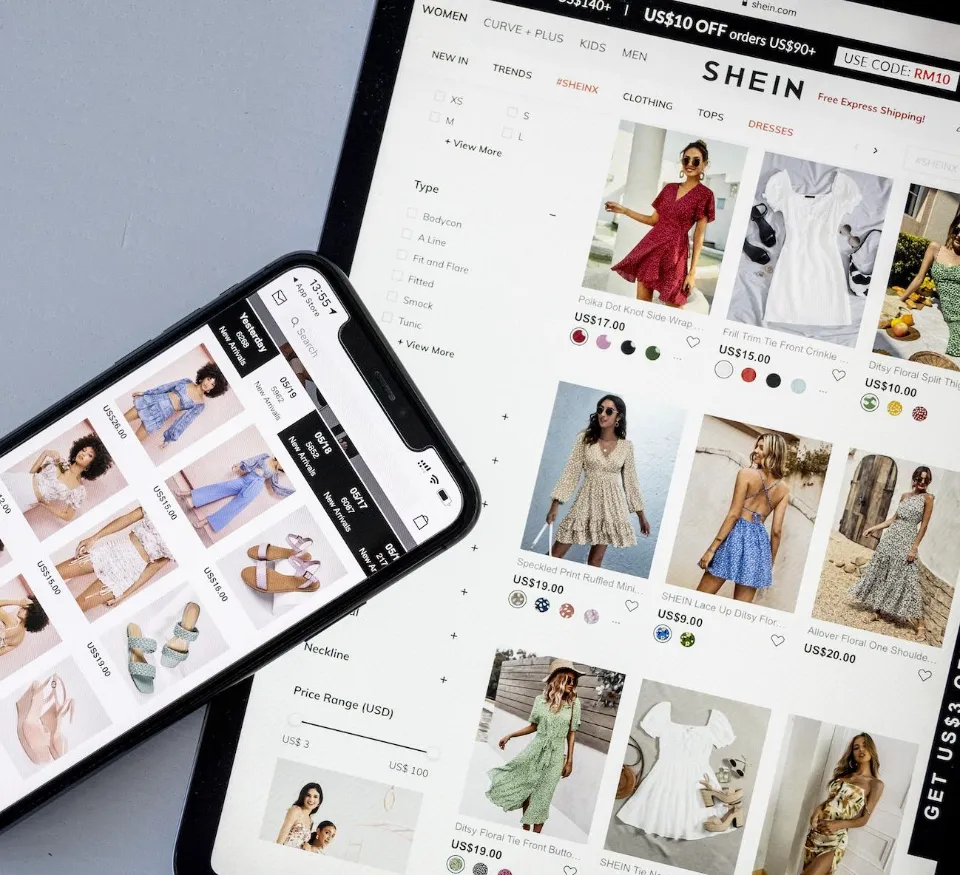
Following are the best tips to write a great Shein review based on our experience.
- Reason: Why did you like or dislike the product? Explanation required.
- Specific: The product’s features and your personal experiences with it should be described.
- Length: If possible, keep your review between 75 and 500 words.
- Honesty: Be truthful when composing your reviews.
Examples of Shein Reviews
Making a good review on Shein is very easy, but to make it a useful opinion for other shoppers you have to think about what you need to know before buying a garment:
- You can comment on the fabric’s quality by mentioning things like whether it’s see-through, whether it has wrinkles, or whether it looks nice.
- You can also talk about the details of the garment: stitching, decorations, buttons…
- The fit, whether it’s flattering, and other details should all be mentioned, of course.
It’s preferable to upload photos of the garment on, but you are not required to do so; you can also upload photos of the garment alone. For the sake of privacy, conceal your face and other identifying information.
This is a good example of a Shein review: it’s written naturally, gives a brief explanation of the product’s quality, and includes images to make your post more valuable.
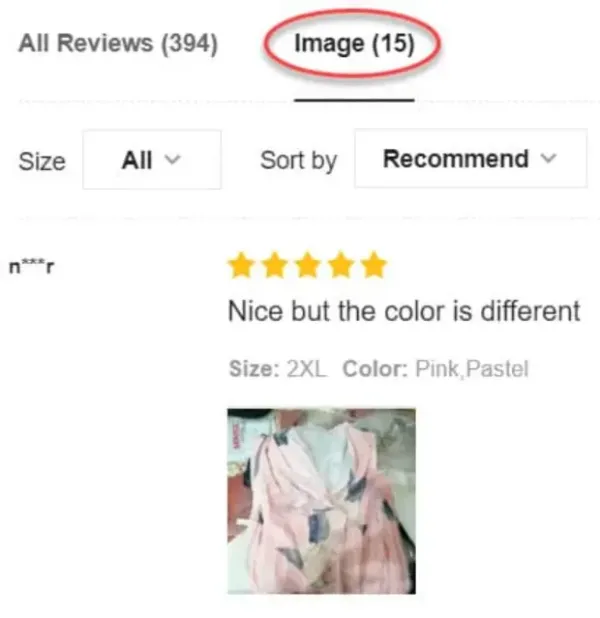
How to Add a Comment on Shein Products?
To add a comment on Shein you should buy some products and wait until you received them. You can comment on Shein for points once you’ve received the goods.
Through the iOS and Android mobile apps, all customers can leave comments on photos. The following describes both approaches.
iPhone Users
- Login to Shein app.
- Go to the profile menu.
- Then you have to click on “Submitted” button.
- It will lead you a screen with “Comments” option.
- You can now upload photos, rate Shein products, and add comments.
Android Users
- Open the Shein App and go to the profile menu.
- Next, go to “Orders“.
- Click on “three dots” under the submitted block.
- Tap on “comments“.
- Pick a product from your shopping cart.
- Post pictures and describe your experience.
Why Can’t I See My Review on Shein?
Your review will get rejected or removed by Shein staff if you violate the ensuing rules:
- Reviews have nothing to do with products.
- All reviews with objectionable or offensive content.
- Reviews with objectionable content are prohibited on Shein.
Conclusion: How to Write a Review on Shein
That’s all about how to add a review on Shein.
The only way to leave a comment on a Shein product is to buy it because to add a comment you must do it from the order section of your account.
However, since the comment button becomes active as soon as the item appears to have been shipped, you can leave comments even if you haven’t yet received your order.
What Shein is looking for is a real and honest opinion about the press.
You Might Also Like:
FAQs about How to Write Reviews on Shein
Do You Get Paid for Reviews on Shein?
Whenever you make a purchase, you’ll earn five points for leaving a review that meets the minimum text requirements.
What Do Shein Points Do?
When placing an order, Shein points can be used to get discounts of up to 70% off the total amount of the products, excluding shipping, insurance, and taxes.
How Long Do I Have to Review SHEIN Orders?
It means you need to review your order information within 24 hours from the time of your order which is a standard procedure from SHEIN.
How to Write a Review on Shein for Points?
Just go to “Account” and just below your name, you will see the points. Leaving comments is just one of the ways to get points on Shein.




